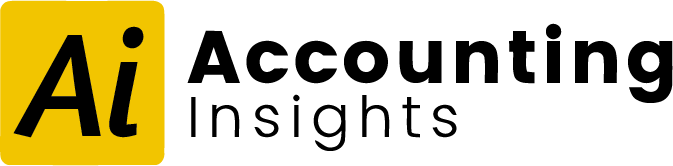Address
8-9 Marino Mart, Fairview, Dublin 3, D03 EK81, Ireland
Contact
[email protected]We use cookies to enhance your experience while using our website. To learn more about the cookies we use and the data we collect, please check our Privacy Policy.
Designed for Accountants/Finance professionals
Aimed at individuals with some proficiency in Power BI
An opportunity to acquire the building blocks for great financial reporting
Intermediate-level, instructor-led training
Conducted in small groups, limited to a maximum of 8 students, providing you the chance to raise specific questions and learn from others in the cohort.
18th March 2024 – Using Power BI Desktop to create financial reports
Explore the complexities of financial reporting, mastering the art of structuring your data model efficiently, managing fiscal periods with precision, seamlessly integrating budgeting and forecasting, and creating tailored presentations of your financial statements.
In this intimate, 5 x half-day hands-on introduction to Power BI, you will learn about:

Hugh’s focus has been exclusively on building Power BI reports from accounting data; profit & loss, balance sheet, cash flow, sales, receivables, liquidity, actual vs budget variance and stock reporting. In this time, he has learned/developed many techniques to achieve great financial reports and believes that the best person to build your financial reports is someone with accounting knowledge rather than a specialist data scientist. It is easier to train an accountant in Power BI than to train a data scientist in accounting.
“Creating great financial reports in Power BI is straightforward, but not obvious!”
In our Power BI training courses you can learn how to handle some of the particular nuances around financial reporting in Power BI.
Get the Power BI training that will give you the foundations to tackle this example income statement.