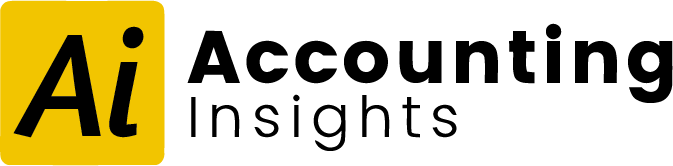Address
8-9 Marino Mart, Fairview, Dublin 3, D03 EK81, Ireland
Contact
[email protected]“Insights for Xero” is a reporting solution that enables you to produce engaging Xero reports for multiple companies in Microsoft Power BI. This Xero add-on solution is comprised of a software connector and a suite of Power BI templates, enabling:
Fully automated business intelligence reporting from Xero, using Microsoft Power BI. Multi-company reporting available.
Deep drill-down from Xero dashboard to the transaction line item.
Access to the complete set of your Xero data going back over the last 25 months, so that you can create detailed Profit & Loss, Balance Sheet, Cash Flow, Accounts Receivable and other reports.
A fast start to your reporting project with pre-built Power BI Desktop templates for Xero Accounts, on several topics.
The Accounting Insights connector maintains a separate reporting database of your Xero data that you can add as a data source to your Power BI reports. The connector enables:
Using the Xero connector and our Power BI Desktop templates you can create your own custom reports very easily (or we can do this for you very efficiently).
The costs of Insights for Sage 50 Accounts are as follows: