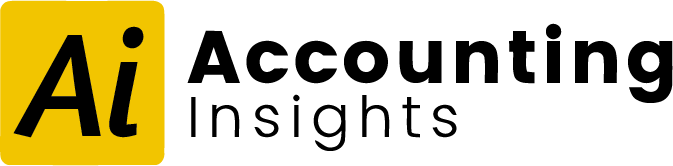Address
8-9 Marino Mart, Fairview, Dublin 3, D03 EK81, Ireland
Contact
[email protected]We use cookies to enhance your experience while using our website. To learn more about the cookies we use and the data we collect, please check our Privacy Policy.
The Accounting Insights connector runs alongside your accounting software system and maintains a SQLite database of your accounting data, which you can add as a data source to your Power BI reports. The connector enables:
The Sage 50 Power BI Connector from Accounting Insights makes it easy to establish, maintain and automate a Sage 50 Power BI connection.
Supports reporting based on the current and previous year without loading older transactions.
Can support automated, scheduled Power BI report refreshes up to eight times per day.
Track, compare and consolidate all of your Sage 50 Accounts companies in the same Power BI Report.
Quick and easy access to your Sage 50 Accounts data from Excel, and other business intelligence solutions.
“Insights for Xero” is a reporting solution that enables you to produce engaging Xero reports for multiple companies in Microsoft Power BI.
Fully automated business intelligence reporting from Xero, using Microsoft Power BI.
Deep drill-down from Xero dashboard to a transaction line item in reports.
Create detailed Profit & Loss, Balance Sheet, Cash Flow, Accounts Receivable and other reports.
A fast start to your reporting project with pre-built Power BI Desktop templates for Xero Accounts.