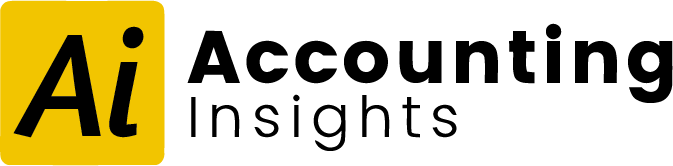Address
8-9 Marino Mart, Fairview, Dublin 3, D03 EK81, Ireland
Contact
[email protected]Use our Power BI Templates to deliver professional reports quickly. For finance and data analysis professionals these Power BI Templates speed up the process of developing and implementing great financial analytical reports.
Unlike most sample Power BI Templates, the Accounting Insights Power BI Templates provide fully working financial reports. We provide realistic sample data with the Power BI Templates. This helps you to understand how the Power BI Templates work and what data you need to provide or adapt.
Power BI Templates are currently available for Profit and Loss Reports and Accounts Receivable Reports. More Power BI Templates will shortly be available for Balance Sheet Reporting, Accounts Payable, Cash Flow.
Currently, each template is available in a generic form, or specifically optimised to work with Sage 50 Accounts. We are currently working on Power BI Templates specifically for Xero, also.
This template is for finance and collections professionals that want to drive down average debtor days.
The Power BI Accounts Receivable Template gives a company-wide overview of your debtors.
Accounts Receivable Template for Power BI tracks 10 KPIs for the whole company and selected customers.
A detailed picture of your Accounts Receivable, showing a timeline of receivables falling due.
Shows the underlying trends of the receviables over the last 12 months and three months.
A powerful four-page profit and loss template showing actual and variance against previous, budget and forecast amounts.
Shows the actual P&L and variance, with costs as a % of sales for a selected period range.
Absolute or cumulative P&L, absolute or as a % of sales, by month, side-by-side, for a selected period range.
Shows the influence of customers and suppliers on the P&L for a selected period range.
Individual transaction details and the source for a selected profit & loss summary amount.
These Accounting Insights Power BI Templates are not the .pbit files that you may expect, without any data, rather fully functioning .pbix files, complete with sample demo data in a separate Excel file. The demo data is realistic with:
To get started with the Power BI Templates, all you need to do is to re-point the Power BI Desktop file to your copy of the Excel data source. Customization services and training in the use and extension of these templates are available on request. Contact us.